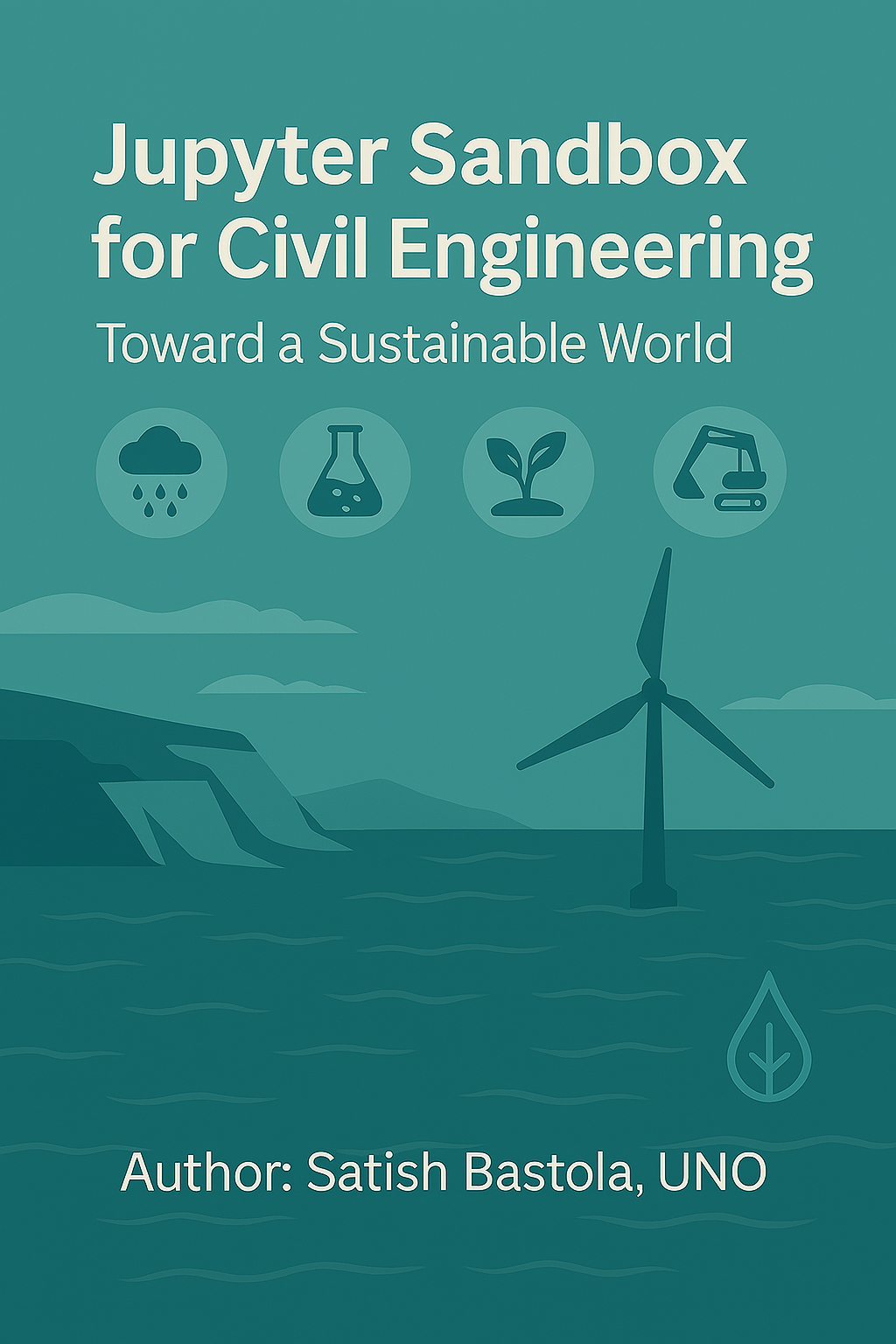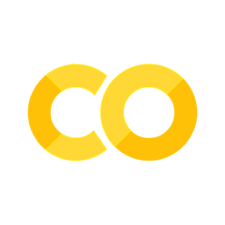📚 Classic Data Structures: Definitions, Diagrams, and Trade-offs#
This module introduces foundational data structures, their conceptual diagrams, strengths and weaknesses, and real-world use cases.
🧮 Array#
Definition: A linear structure storing elements in contiguous memory, accessed via indices.
Diagram: Index: 0 1 2 3 4 Array: [10, 20, 30, 40, 50]
Advantages:
✅ Fast indexed access: O(1)
✅ Simple and memory-efficient for fixed-size data
Disadvantages:
❌ Fixed size; resizing is costly
❌ Insertion/deletion is expensive (O(n))
Applications:
📊 Image pixel grids
📈 Lookup tables
📉 Time-series data
🧱 Stack#
Definition: A Last-In-First-Out (LIFO) structure where the last element added is the first removed.
Diagram: Top → [5] [4] [3] [2] Bottom→[1]
Advantages:
✅ Simple implementation
✅ Great for backtracking and recursion
Disadvantages:
❌ Limited access (only top element)
❌ Not ideal for random access
Applications:
↩️ Undo operations
🧮 Expression parsing
🌐 Browser history
🚦 Queue#
Definition: A First-In-First-Out (FIFO) structure where the first element added is the first removed.
Diagram: Front → [A] [B] [C] [D] ← Rear
Advantages:
✅ Ideal for scheduling and buffering
✅ Predictable order of processing
Disadvantages:
❌ Slow search
❌ Fixed size in static queues
Applications:
🖨️ Print job scheduling
🧵 Task queues
📡 Real-time data streams
🔗 Linked List#
Definition: A dynamic structure of nodes, each pointing to the next.
Diagram: [10] → [20] → [30] → [40] → None
Advantages:
✅ Dynamic size
✅ Fast insert/delete at ends
Disadvantages:
❌ Slow access (O(n))
❌ Extra memory for pointers
Applications:
🎵 Music playlists
↩️ Undo/redo stacks
🧠 Memory-efficient queues
🌳 Tree#
Definition: A hierarchical structure with parent-child relationships.
Diagram: [A] / [B] [C] / \ \ [D] [E] [F]
Advantages:
✅ Fast search, insert, delete (balanced trees)
✅ Represents hierarchical data naturally
Disadvantages:
❌ Complex balancing logic
❌ Traversal can be tricky
Applications:
📁 File systems
🧠 Decision trees
🧬 XML/HTML parsing
🌐 Graph#
Definition: A set of nodes connected by edges, modeling relationships.
Diagram: A — B | | C — D
Advantages:
✅ Models complex relationships
✅ Supports rich traversal algorithms
Disadvantages:
❌ Can be memory-intensive
❌ Algorithms may be slow (e.g., cycle detection)
Applications:
👥 Social networks
🗺️ Routing algorithms
🔗 Dependency graphs
🔍 Visualization Tools#
To explore these structures interactively, try:
VisuAlgo – animations for trees, graphs, stacks, and more
USF Data Structure Visualizer – classic animations for trees, queues, and sorting
DSA Visualizer – beginner-friendly algorithm walkthroughs
📊 Comparison of Classic Data Structures#
This table compares five foundational data structures used in computer science. Each row outlines their core characteristics, strengths, limitations, and practical use cases.
Data Structure |
Definition |
Key Operations |
Advantages |
Disadvantages |
Real-World Applications |
|---|---|---|---|---|---|
🧱 Stack |
LIFO structure where last added is first removed |
Push, Pop, Peek |
Simple to implement; great for backtracking |
Limited access (only top); not suitable for random access |
Undo functionality, expression parsing, browser history |
🚦 Queue |
FIFO structure where first added is first removed |
Enqueue, Dequeue, Peek |
Ideal for scheduling; predictable order |
Slow search; fixed size in static queues |
Task scheduling, print queues, real-time data streams |
🔗 Linked List |
Dynamic node-based structure with pointers |
Insert, Delete, Traverse |
Dynamic size; efficient insert/delete at ends |
Slow access; extra memory for pointers |
Music playlists, memory-efficient queues, undo stacks |
🌳 Tree |
Hierarchical structure with parent-child relationships |
Insert, Delete, Traverse (inorder, preorder, postorder) |
Fast search in balanced trees; models hierarchy |
import ipywidgets as widgets
from IPython.display import display, Markdown
# 📂 Problem categories
categories = {
"Array": [
"Find the maximum subarray sum (Kadane’s Algorithm)",
"Rotate array by k steps",
"Find duplicate elements"
],
"Stack": [
"Evaluate postfix expression",
"Check for balanced parentheses",
"Implement min stack"
],
"Queue": [
"Implement circular queue",
"Sliding window maximum",
"First non-repeating character in stream"
],
"Linked List": [
"Reverse a linked list",
"Detect cycle in linked list",
"Merge two sorted linked lists"
],
"Tree": [
"Inorder traversal of binary tree",
"Check if tree is balanced",
"Lowest common ancestor"
],
"Graph": [
"Depth-first search (DFS)",
"Breadth-first search (BFS)",
"Detect cycle in directed graph"
]
}
# 🎛️ Widgets with wider labels
category_dropdown = widgets.Dropdown(
options=list(categories.keys()),
value="Array",
description="📂 Choose Category:",
style={'description_width': '150px'},
layout=widgets.Layout(width='350px')
)
problem_dropdown = widgets.Dropdown(
options=categories["Array"],
description="🧩 Choose Problem:",
style={'description_width': '150px'},
layout=widgets.Layout(width='500px')
)
output = widgets.Output()
def update_problems(change):
problem_dropdown.options = categories[change.new]
category_dropdown.observe(update_problems, names='value')
def show_problem(b):
output.clear_output()
with output:
display(Markdown(f"### 🧩 Problem: {problem_dropdown.value}"))
print("Try implementing this problem using the appropriate data structure.")
print("You can start by writing a function and testing it with sample inputs.")
run_button = widgets.Button(
description="🔍 Show Selected Problem",
button_style='success',
layout=widgets.Layout(width='220px')
)
run_button.on_click(show_problem)
# 🚀 Display UI
display(category_dropdown, problem_dropdown, run_button, output)