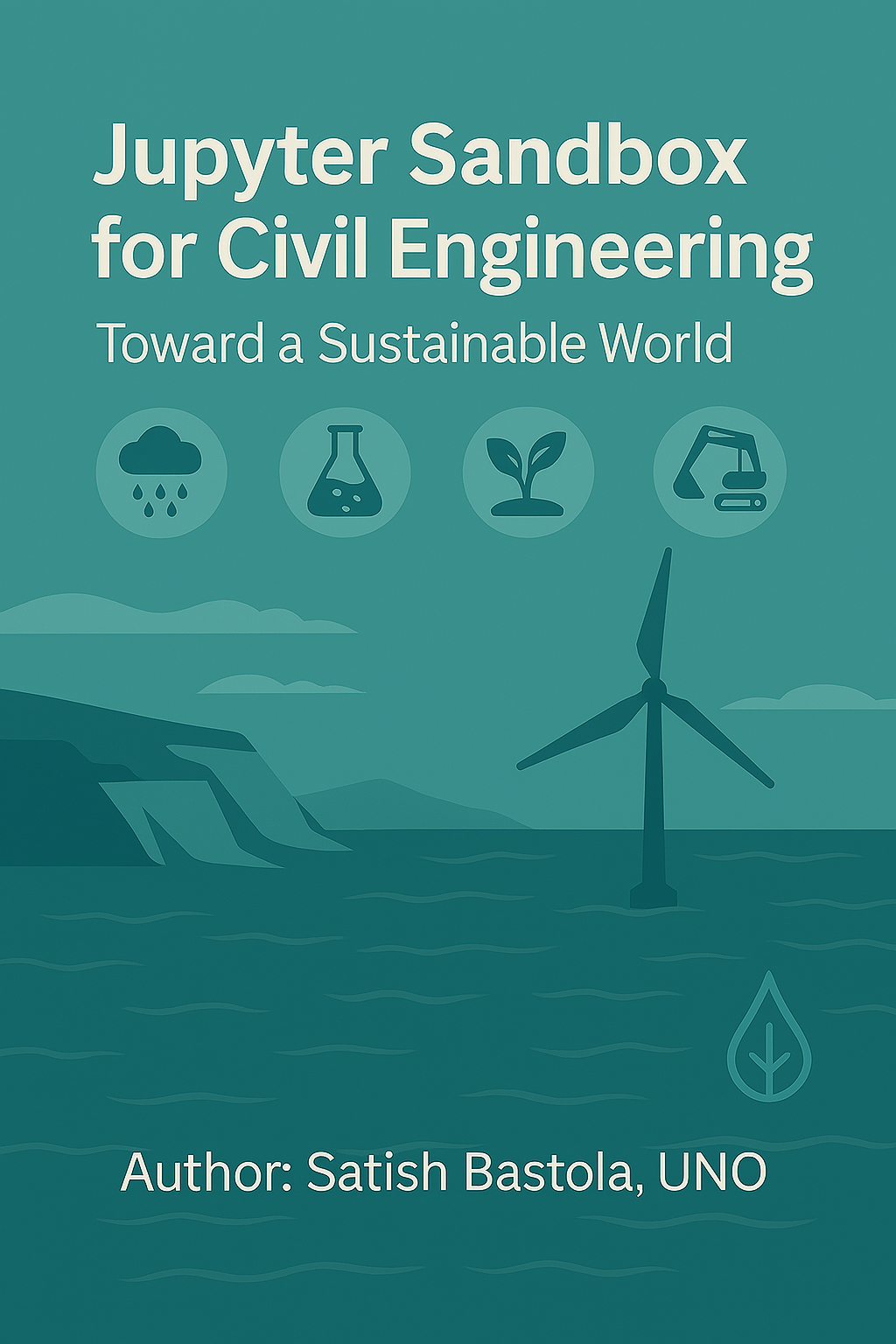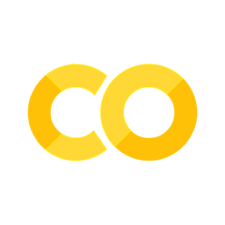🧠 Database Administration Learning Module#
📘 What Is Database Administration?#
Database Administration (DBA) involves managing and maintaining database systems to ensure:
✅ Data integrity
🚀 Performance
🔒 Security
📈 Availability
DBAs work with relational databases like MySQL, PostgreSQL, SQL Server, and Oracle.
🧰 Core DBA Responsibilities#
Task Category |
Description |
|---|---|
Installation & Setup |
Install and configure database software and environments |
Backup & Recovery |
Ensure regular backups and restore capabilities in case of failure |
Security Management |
Manage user roles, permissions, and encryption |
Performance Tuning |
Optimize queries, indexes, and system resources |
Monitoring & Alerts |
Track uptime, query performance, and system health |
Data Integrity |
Enforce constraints, validate data, and prevent corruption |
Upgrades & Patching |
Apply updates and patches to maintain security and compatibility |
🧮 Essential SQL Commands for DBAs#
Command |
Category |
Description |
Example Syntax |
|---|---|---|---|
|
DML |
Retrieve data from tables |
|
|
DML |
Add new records |
|
|
DML |
Modify existing records |
|
|
DML |
Remove records |
|
|
DDL |
Define a new table structure |
|
|
DDL |
Modify table structure |
|
|
DDL |
Delete a table |
|
|
Performance |
Speed up queries on specific columns |
|
|
Security |
Assign privileges to users |
|
|
Security |
Remove privileges |
|
|
Maintenance |
Create a backup of the database (SQL Server) |
|
|
Maintenance |
Restore from backup |
|
|
Performance |
Analyze query execution plan |
|
|
Security |
Add a new database user |
|
|
Integrity |
Control transaction behavior |
|
🧪 Suggested Practice Activities#
Create a sample database with multiple tables and relationships.
Perform CRUD operations using
SELECT,INSERT,UPDATE, andDELETE.Simulate a backup and restore using SQL Server or PostgreSQL commands.
Create and revoke user privileges to understand access control.
Use
EXPLAINorQUERY PLANto analyze performance bottlenecks.Write scripts for automated monitoring (e.g., slow queries, disk usage).
📚 Recommended Resources#
[SQL Cheat Sheet for SQL Server DBA – MSSQLTips](https://www.mssqltips.com/sqlservertip/7616/sql-cheat-sheet
import ipywidgets as widgets
from IPython.display import display, Markdown, clear_output
### 📋 DBA Responsibility Descriptions
dba_tasks = {
"Installation & Setup": "Install and configure database software, set up environments, and initialize schemas.",
"Backup & Recovery": "Schedule backups, test restore procedures, and ensure disaster recovery readiness.",
"Security Management": "Create users, assign roles, manage permissions, and enforce encryption policies.",
"Performance Tuning": "Optimize queries, indexes, and resource allocation to improve speed and efficiency.",
"Monitoring & Alerts": "Track uptime, query latency, disk usage, and set up alerts for anomalies.",
"Data Integrity": "Enforce constraints, validate input, and prevent corruption or orphaned records.",
"Upgrades & Patching": "Apply updates, hotfixes, and version upgrades to maintain security and compatibility."
}
### 📦 Dropdown widget
dropdown = widgets.Dropdown(
options=list(dba_tasks.keys()),
description='DBA Task:',
style={'description_width': 'initial'}
)
### 📤 Output area
output = widgets.Output()
### 🔁 Callback function
def show_task(change):
output.clear_output()
task = change.new
with output:
display(Markdown(f"### 🧠 {task}\n{dba_tasks[task]}"))
dropdown.observe(show_task, names='value')
### 🚀 Display UI
display(dropdown, output)